
The Great British weather never ceases to surprise us …. or nature. In my garden there’s a rose still happily flowering in mid-November.
Less of a surprise is the fact that Qlik have released their Qlik Sense November 2018 Edition …. in November.
Amongst the additional function you’ll find a Rose Chart – an enhancement to the Pie Chart that allows the addition of a 2nd Measure which then determines the depth of the radius for that segment. One of the best use cases for this chart is in displaying a cyclical data series to aid comparison between the first and last entries in the series (the width can be set to a constant as shown).
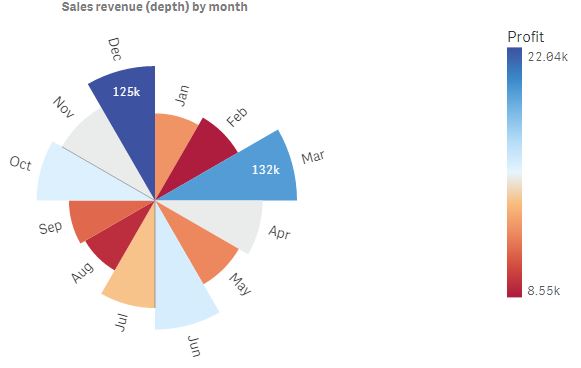
More importantly, the November 2018 release has introduced significant additional function without compromising the intuitive look of the desktop for a first-time user.
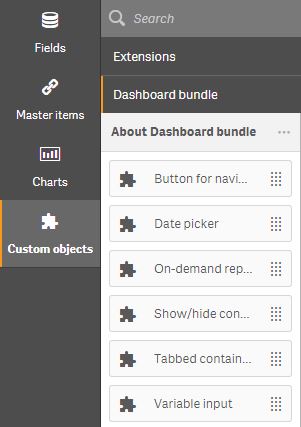
For example, there’s a bundle of 6 new, Qlik-supported, extensions. These include several functions well-known to QlikView users which facilitate date or variable inputs, navigation and control of visualisations displayed. These extensions can help create a guided-analytics application. These extensions are only loaded if you select the Dashboard Bundle on installation – and then they are found (as shown) under the Custom objects icon. So, the desktop remains uncluttered by the new function, keeping the focus on finding insights.
The extensions give greater control over what is displayed in the Sense app. For example, the Show/hide container can be used to avoid displaying an unhelpful visualisation. A simple “IF” statement will ensure that your Pies only display with 10 segments or less – or that your Scatters always have more than one plot. The Tabbed container enables the same area of the dashboard to be used for multiple purposes. For example, you may wish to display a chart – and then add a second tab that gives a table with a more detailed view. Or, different user groups may request different visualisations – the Tabbed container allows you to satisfy them all:
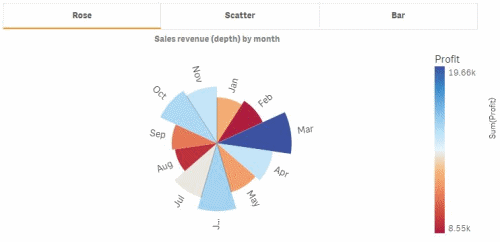
Combined with prior 2018 enhancements – the ability to set the Grid spacing (introduced in April 2018), to extend sheets (June 2018) and to turn off responsive design and set a custom sheet size (Sept 2018) – there’s now much finer control of the layout and display of sheets within a Qlik Sense app.
Continuing the theme of simplification, there’s an enhancement to the Insights Advisor that allows making minor edits to suggested visualisations (such as changing the dimension, measure or aggregation method) before adding the visualisation to the sheet.
If you’ve ever struggled with the Set Analysis syntax, then help is also at hand. In this release the Expression Editor will create Set Analysis script based on your current selections, bookmarks, or the newly introduced Alternate States.
So, in summary November 2018 introduces some helpful new functions without making the desktop more complex – a win-win for existing and new users alike.
For more information on the new features check out:
What’s new in Sense November 2018
Mike Tarallo’s 5-minute update
New to Qlik and wanting to know how to make a fast start?
Please contact us to find out how BIFocus can help.

